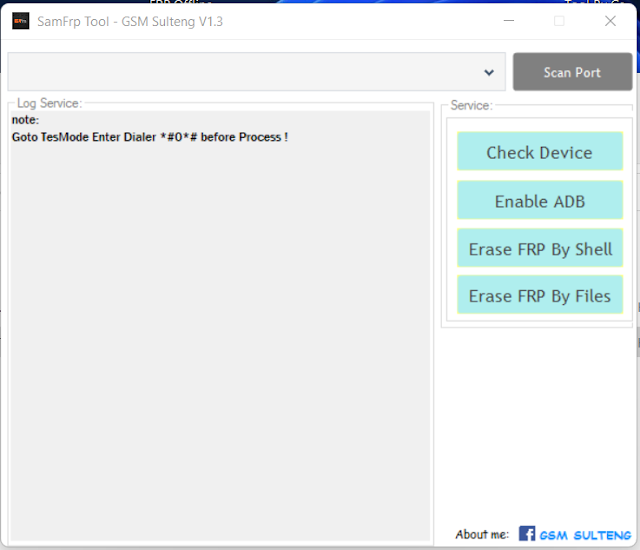Download SamFRP Tool - GSM Sulteng Tool v1.3
{getToc} $title={Table of Contents}
What is SamFRP Tool - GSM Sulteng Tool v1.3?
SamFRP Tool - GSM Sulteng Tool v1.3 is a windows application that is used to One Click Remove Frp Samsung Android 9/10/11/12 All Version . its easy to enable adb mode just one click. this Tool Developed by Gsm GSM Sulteng Team. Its another GSM Sulteng Tool free tool so, this tool is completely free for all.SamFRP Tool - GSM Sulteng Tool v1.3 Feature:
- Frp Bypass All In One Just Single Click
- Check Device
- Enable ADB
- Erase Frp By Shell
- Erase Frp By Files
- Support All Samsung Version v9/10/11/12
How to use SamFRP Tool-GSM Sulteng Tool v1.3?
• Connect the phone in normal mode Mtp
• Then Open SamFRP Tool-GSM Sulteng Tool v1.3 .exe
• Go to emergency call then type *#0*# The interface of the device Test Mode will appear.
• After Press Code auto enable adb mode.
• Then Click Accept USB debugging on the phone if it appears
•Then Click Remove FRP on the Tool
Note: The program is virus-free and is scanned by symantec endpoint protection linux Windows/Mac Antivirus so that you can use it without fear. if You wish to re-scan please download Free symantec endpoint protection antivirus. I have shared here symantec endpoint protection download link and , symantec endpoint protection linux installation guide. {alertSuccess}
Additional Download information of the SamFRP Tool-GSM Sulteng Tool v1.3:
You can find all additional information about this tool in the below table.If you believe that , there is an any mistake or error in any of the information provided in this article, you can let us know via the our contact page or our email address contact.gsmcarcktool@gmail.com. We will be gald & gratefull to you for that.
| Name | Information |
|---|---|
| Program | SamFRP Tool-GSM Sulteng Tool v1.3 |
| Type | .EXE (Installation Setup) |
| Version | v1.3(Updated) |
| Size | 3.5 MB |
| Updated | May 01,04,2022 |
| Views | ... |
| Downloads | ... |
| Category | Frp Tools |
| Compatibility | Windows XP, 7, 8, 10, 11 |
| Password |
Copy |
Take a Backup Data: If you are willing to try the above tool, then please take a backup of your personal data from your Android Smartphone or Tablet. As flashing any Firmware, Factory Reset or recovery may brick the device.Credits: This tool is created and distributed by the tool developer. So, all credits go to the developer for sharing the tool for free.{alertSuccess}