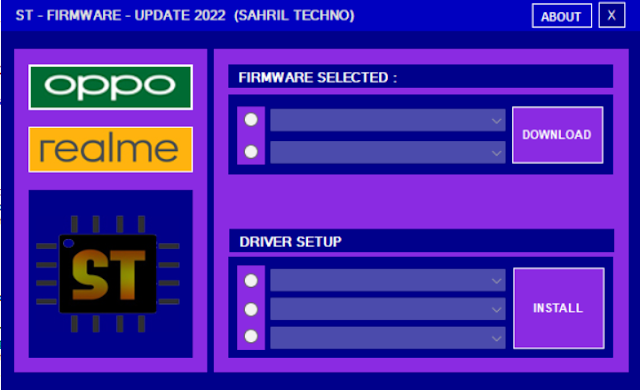{getToc} $title={Table of Contents}
What is ST- Firmware Update Tool 2022 ?
ST- Firmware Update Tool v1.1 is a small tool for Windows computers. it is allowed users to download the latest firmware flash file of oppo and Relame smartphone with a single click only. and also you can download all SPD, MTK, Qualcomm drivers of Relame and OPPO Mobile.it is free tool. so, no need any acitivation or any cost to use this tool.ST- Firmware Update Tool 2022 Feature:
Supported models:
- REALME
- MediaTek
- Realme C2
- Realme 3
- Realme C3
- Realme 6 / Narzo
- Realme C11 / C12 / C15
- Realme 7 MTK
- Realme C21
- Realme C20
- Realme Narzo 30A
- Realme 8
- Realme C25
- Realme 8i
- Realme 8 5G
- Qualcomm
- Realme 2 / C1
- Realme 2 Pro
- Realme X
- Realme XT
- Realme U1
- Realme X2 Pro
- Realme 3 Pro
- Realme 5 / 5S / 5i
- Realme 5 Pro
- Realme 6 Pro
- Realme X50 Pro 5G
- Realme X3 Superzoom
- Realme Narzo 20 Pro
- Realme 7
- Realme 7 Pro
- Realme Narzo 20
- Realme 7i
- Realme C17
- Realme C15
- Realme 8 Pro
- Spreadtrum
- Realme C11
- Realme C21 Y
- Realme C25 Y
- Others
- QC RCSM
- MTK RCSM
- MSM Loader
- libusb Wizard
- Universal Driver
- OPPO
- MediaTek
- OPPO A16- OPPO A54- Reno 5 - 5G / Oppo Find X3 lite- Oppo Reno 5F- Oppo A15/A15s- OPPO reno 4 F- OPPO A1k- OPPO Reno 3Pro- Oppo Reno 3- Oppo Reno 2 F- Oppo A12/A11 K- Oppo F7 128 GB- OPPO A31- OPPO A5s- OPPO A83- OPPO A71- OPPO A39- OPPO F3- OPPO A33w- OPPO F1- OPPO F1S- OPPO NEO 5
- Qualcomm
- OPPO A95- OPPO Reno 6- OPPO Reno 6 5G- OPPO Reno 6 Pro 5G- OPPO Find X3 Pro- OPPO A74 5G- OPPO A19 / A74- OPPO Reno 5F / OPPO F19 Pro- OPPO Reno 5- Oppo A93 / A33 / A53- OPPO Reno 10x Zoom- OPPO Reno- OPPO K3 / A52 / A72 / A92 / Reno 4 / Reno 4 Pro / F11 / A9 / F11 Pro / - OPPO Find X / OPO Find X2 / Find X2 Pro- OPPO A3s / A3s ODM / OPPO A12e- OPPO A7- OPPO reno 2- OPPO F15 / OPPO A91- OPPO A5 2020 / OPPO A9 2020- OPPO R17 Pro / RX 17 Pro- OPPO F5 / OPPO A75- OPPO F5 Youth / OPPO A73- OPPO F7 Youth- OPPO F9 / F9 Pro- OPPO A71L / A71 (3GB)- OPPO A57- OPPO F3 Plus / R9 (F1plus) / A37 / OPPO A37F / OPO R7s / AX7 / F17 / A73
- QC MSM Download Tool
- MTK MSM Dwonload Tool
- Lib USB Driver
- Universal Driver
- IDM Manager Download
- Get Firmware to execute the download button
- Qualcomm
- QC MSM Download Tool
- MTK MSM Dwonload Tool
- Lib USB Driver
- Universal Driver
- IDM Manager Download
- Get Firmware to execute the download button
How to Use ST- Firmware Update Tool 2022?
- First, you need to download the zip file from the below link
- Next, you can unzip all files at c: drive it's very important
- Next, open the folder which you have to extract all files
- Run the "ST- Firmware Update Tool 2022 .exe"
- Next, you can install all drivers if you already installed skip this step
- Enjoy
What are the contents of ST- Firmware Update Tool 2022 files?
You can see each file's contents and its type from the content-box of the following file; in some cases, you have to move the scroll up and down to check all the file names and extensions._ST- Firmware Update Tool 2022 _Installer ST- Firmware Update Tool 2022.exe
Note: The program is virus-free and is scanned by Symantec Endpoint Protection Antivirus so that you can use it without fear.{alertSuccess}
Additional Download information of the ST- Firmware Update Tool 2022 :
You can find additional information about this tool in the table below. If you believe there is an error in any of the information provided in this post, you can let us know via the contact page or our email address contact.gsmcarcktool@gmail.com. We will be grateful to you for that.| Name | Information |
|---|---|
| Program | ST- Firmware Update Tool 2022 |
| Type | .EXE (Installation Setup) |
| Version | v1.1(Updated) |
| Size | 30 MB |
| Updated | April 12,04,2022 |
| Views | ... |
| Downloads | ... |
| Category | Frp Tools |
| Compatibility | Windows XP, 7, 8, 10, 11 |
| Password |
Copy |
Download link of ST-Firmware Update Tool 2022:
You can download the compressed RAR file of this tool from the link below and extract it with at least version 5.5 or later of the WinRAR program.Take a Backup: If you are willing to try the above tool, then please take a backup of your personal data from your Android Smartphone or Tablet. As flashing any Firmware or recovery may brick the device.Credits: This tool is created and distributed by the developer. So, full credits go to the developer for sharing the tool for free.{alertSuccess}
Tags
Frp Tools