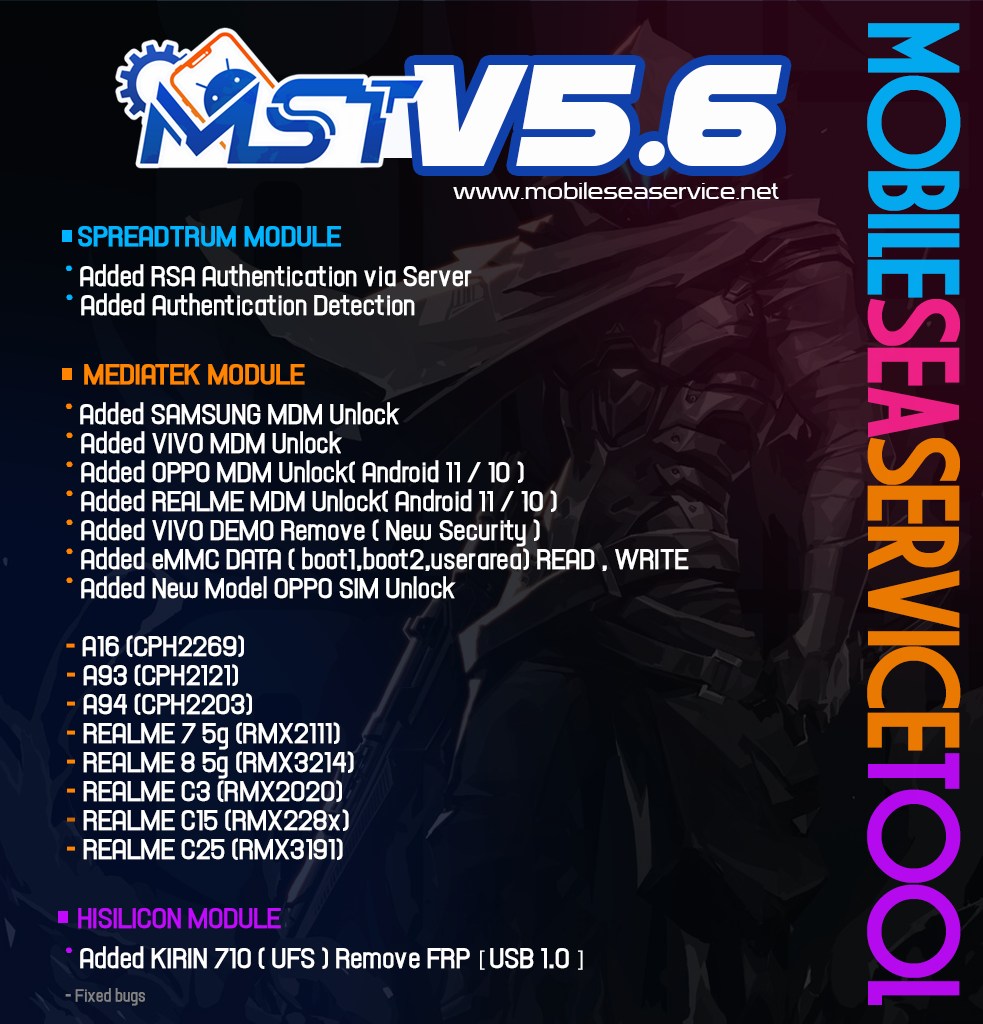{getToc} $title={Table of Contents}
What is Mobilesea Service Tool v5.6?
Mobilesea Service Tool v5.6 is a small windows Application that is used to Unlock, Factory Reset , Frp Remove & Flashing Mediatek & Qualcomm Devices. its Supported All Latest MTK & Qualcomm Devices. Mobilesea Service Tool is small-size application that can use any operating system without any error. But Its Paid Tool not Free. So,If you Want to Activation this Latest Tool Plz Visit Mobilesea Service Tool Official Website. You Can Download Mobilesea Service Tool Only Setup File in Our Website. Mobilesea Service Tool Setup File Download From Below Link & EnjoyMobilesea Service Tool v5.6 Features:
𝐌𝐎𝐁𝐈𝐋𝐄𝐒𝐄𝐀 𝐒𝐄𝐑𝐕𝐈𝐂𝐄 𝐓𝐎𝐎𝐋 𝐕𝟓.𝟔 𝐑𝐞𝐥𝐞𝐚𝐬𝐞 𝐀𝐩𝐫𝐢𝐥 𝟐𝟕, 𝟐𝟎𝟐𝟐
Note: The program is virus-free and is scanned by symantec endpoint protection linux Windows/Mac Antivirus so that you can use it without fear. if You wish to re-scan please download Free symantec endpoint protection antivirus. I have shared here symantec endpoint protection download link and , symantec endpoint protection linux installation guide.{alertSuccess}
Additional Download information of the Mobilesea Service Tool v5.6:
You can find all additional information about this tool in the below table . If you believe that , there is an any mistake or error in any of the information provided in this article, you can let us know via the contact our contact page or our email address contact.gsmcarcktool@gmail.com. We will be gald & gratefull to you for that.| Name | Information |
|---|---|
| Program | Mobilesea Service Tool v5.6 |
| Type | .EXE (Installation Setup) |
| Version | v5.6 (Updated) |
| Size | 60 MB |
| Updated | April 27,04,2022 |
| Views | ... |
| Downloads | ... |
| Category | Box-Setup |
| Compatibility | Windows XP, 7, 8, 10, 11 |
| Password |
Copy |
Download link of Mobilesea Service Tool v5.6:
You can download the compressed Zip file of this tool from the link below and extract it with 7zip/WinRAR or any other zip extractor program.Take a Backup Data: If you are willing to try the above tool, then please take a backup of your personal data from your Android Smartphone or Tablet. As flashing any Firmware, Factory Reset or recovery may brick the device.Credits: This tool is created and distributed by the tool developer. So, all credits go to the developer for sharing the tool for free.{alertSuccess}