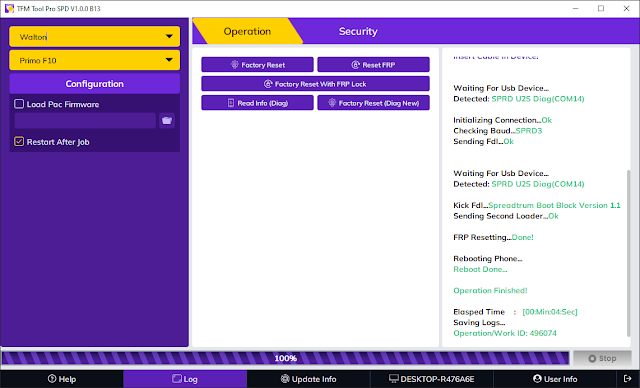Download the latest TFM Tool Pro SPD V1.0.0 B13 (updated and official installation setup) with the fastest and one-click direct download link and learn about its uses and features.
{getToc} $title={Table of Contents}TFM Too Pro SPD V1.0.0 B13 Feature:
{getToc} $title={Table of Contents}
What is TFM Tool Pro SPD V1.0.0 B13 ?
TFM Tool Pro SPD is a kind of mobile flashing tool specially designed for Chinese mobile. The tool would be downloaded and installed on your PC and solve all types of issues regarding your Chinese device such as Flashing Firmware, Repairing IMEI, unlocking the network, and much more..TFM Too Pro SPD V1.0.0 B13 Feature:- Added Write Security Option.
- Added Factory Reset (diag old method).
- Added Imei read ability.
- Added AutoUpdate notifier window.
- Fixed kick fdl on SC7731c chipset
- Fixed Enter Svc connection.
- Fixed malformed data read issue.
- Fixed some crash.
- Fixed Factory Reset (Diag)
- Fixed crash when your computer is not connected with internet.
- Improved stability
TFM Tool Pro SPD (B13) Has Been Released
Added RSA Auth (Universal Brand Support)
Improved Speardtrum Algo (AI)
Fixed Minor Bugs
Itel RSA Support Model
Code:Itel L6502 (Vision 1 Pro)
Itel L5006c( A23 Pro)
Itel (A571l)A26 ...
MoreAlso Many More Support Job List Here
#Added One Click Generic/Features Phone: Factory Reset,Read Info,,Repair IMEI (Diag Mode)(Recommanded for Restore Original IMEI for fix damage IMEI)
#Added One Click All Smart Phone: Factory Reset,Read Info,Repair IMEI (Diag Mode) (Recommanded for Restore Original IMEI for fix damage IMEI)
#Supported Diag Features:OLD/New Methods Also supported Samsung Features Phone.
#Added Boot Mode(Flash Mode) Operations.
Added Factory Reset / Reset FRP By Brand/Model & CPU Base.
#Supported Brand:
Realme,Samsung,Tecno,iTel,Infinix,Symphony,Walton, Hisense,Nokia,Lava,Lenovo & Many Known-Unknown Brand Models.
#Diag Mode (What is Diag Mode and How to Use)
Quote:Diag is Universal Factory Usb Software Protocol System For Spreadtrum Platform.
In this Mode No need required any Brand Model Selection.No need any boot key pressing.no need to use Boot JIG.
Using Diag Mode can to do Factory Reset,Read Info,Demo Remove,Restore Original IMEI etc.
- Added Write Security Option.
- Added Factory Reset (diag old method).
- Added Imei read ability.
- Added AutoUpdate notifier window.
- Fixed kick fdl on SC7731c chipset
- Fixed Enter Svc connection.
- Fixed malformed data read issue.
- Fixed some crash.
- Fixed Factory Reset (Diag)
- Fixed crash when your computer is not connected with internet.
- Improved stability
TFM Tool Pro SPD (B13) Has Been Released
Added RSA Auth (Universal Brand Support)
Improved Speardtrum Algo (AI)
Fixed Minor Bugs
Itel RSA Support Model
Code:
Itel L6502 (Vision 1 Pro)
Itel L5006c( A23 Pro)
Itel (A571l)A26 ...
MoreQuote:
| Diag is Universal Factory Usb Software Protocol System For Spreadtrum Platform. In this Mode No need required any Brand Model Selection.No need any boot key pressing.no need to use Boot JIG. Using Diag Mode can to do Factory Reset,Read Info,Demo Remove,Restore Original IMEI etc. |
Note: The program is virus-free and is scanned by Symantec Endpoint Protection Antivirus so that you can use it without fear.{alertSuccess}
Additional Download information of the TFM Tool Pro SPD V1.0.0 B13 :
You can find additional information about this tool in the table below. If you believe there is an error in any of the information provided in this post, you can let us know via the contact page or our email address contact.gsmcarcktool@gmail.com. We will be grateful to you for that.| Name | Information |
|---|---|
| Program | TFM Tool Pro SPD V1.0.0 B13 |
| Type | .EXE (Installation Setup) |
| Version | vB13 (Updated) |
| Size | 60 MB |
| Updated | April 24,04,2022 |
| Views | ... |
| Downloads | ... |
| Category | Box-Setup |
| Compatibility | Windows XP, 7, 8, 10, 11 |
| Password |
Copy |
Download link of TFM Tool Pro SPD (B13):
You can download the compressed RAR file of this tool from the link below and extract it with at least version 5.5 or later of the WinRAR program.Alternative Download Link:
Take a Backup: If you are willing to try the above tool, then please take a backup of your personal data from your Android Smartphone or Tablet. As flashing any Firmware or recovery may brick the device.Credits: This tool is created and distributed by the developer. So, full credits go to the developer for sharing the tool for free.{alertSuccess}